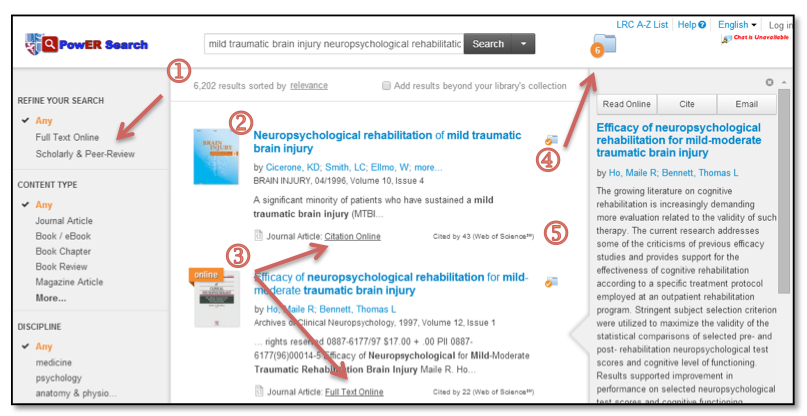Skip to Main Content
Working with Your Search Results
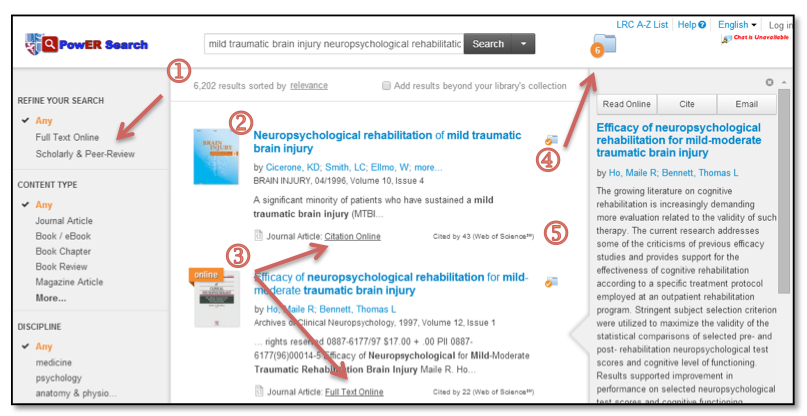
- PowER Searches retrieve a large number of results! The Filters allow you to refine your items (e.g., Peer Review, Content Type, Publication Date).
- Click the Title to Read Online, Email or Cite. Cite displays citations in APA or AMA format or Export (e.g., EndNote).
- Use the Full Text Online link to view an electronic Journal Article or eBook in full-text. For items that display Citation Online, click the link for an option to submit a Material Request (document delivery). PowER Search also tells you where the book is located in the LRC and whether it is checked out or available.
- If an article has been cited by other publications, PowER Search displays how many times via results from Web of Science database.
- Click the Folder icon to save items to a temporary folder. From the Folder you can choose to display or email citations in APA or AMA format or Export (e.g., EndNote).
James A. Zimble Learning Resource Center • 4301 Jones Bridge Rd. Bethesda, MD 20814 • Main Number: 301-295-3189 • AMI Helpdesk: 301-295-3358