
Over the course of a researcher’s career, he or she might publish under a variety of names. Name changes due to marital status or simply the use of initials versus full name vary per publication requirements. Also, our name is not as unique as we’d like to believe – other researchers may share the same first and last names and more commonly, share the same last name with the same first and middle name initials, e.g., Michael Robert Greenleaf vs. Michelle Renee Greenleaf.
Establishing a persistent digital identifier will distinguish your works (articles, books, data sets, etc.) from other researchers that happen to share your name. So, before you delve any further in to the world of citation metrics, it is recommended that you:

Get a ResearcherID (http//www.researcherid.com): Yes, another unique identifier that offers a powerful bibliometrics tool to track the number of times your works have been cited in the Web of Science database and generates your h-index. ResearcherID also provides useful analysis tools for visualizing the collaboration networks by author, organization and country. USUHS has access to the Web of Science database via the LRC's website.
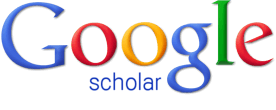
Create a Google Scholar My Citations Profile (http://scholar.google.com/citations?view_op=new_profile&hl=en): The My Citations feature in Google Scholar allow you to identify and track your citations. Google Scholar provides tools to calculate numerous citation metrics.
For more information, go to the Google Scholar Citations help.

