
While not strictly necessary to do, it is a good idea to create your own NCBI account. This will allow you to save search strategies, as well as, use Loansome Doc for easy Inter Library Loans (ILL) of materials that are not available in the LRC directly.
NOTE: When using NCBI you will be saving search strategies, not the actual results. This is done because the nature of bioinformatic data is volatile. That is, the underlying data are constantly being refined and updated by both researchers and NCBI. In order to get current results searches must be refreshed each time.
1. Go to the NCBI web site (either directly at http://www.ncbi.nlm.nih.gov/).
or via ER:
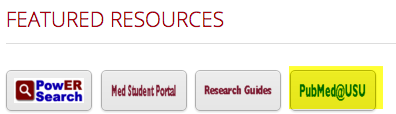
2. Click on the "Sign in to NCBI" link:

3. Click the "Register for an NCBI account" link:

4. Fill in the requested information and click the "Create account" button:

Then just use the account and password whenever you start a session with NCBI.
